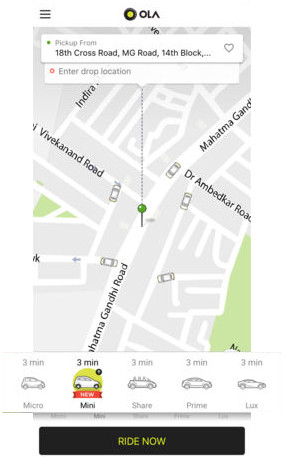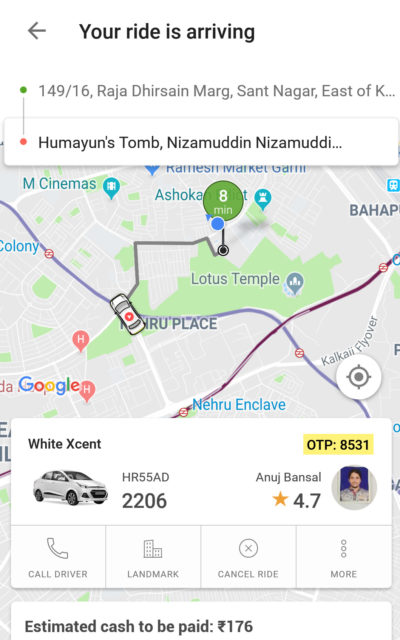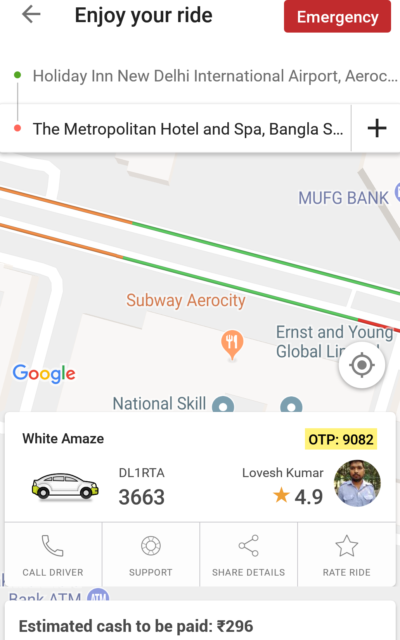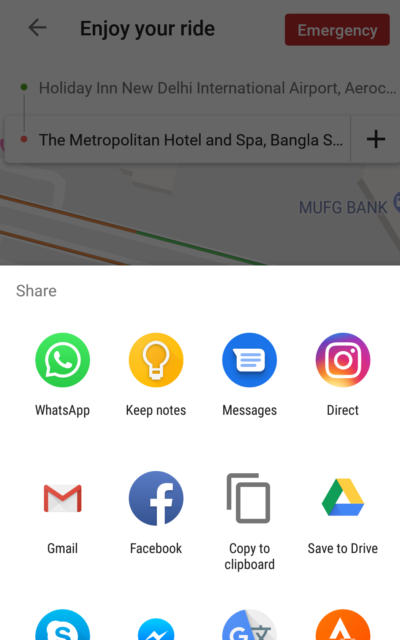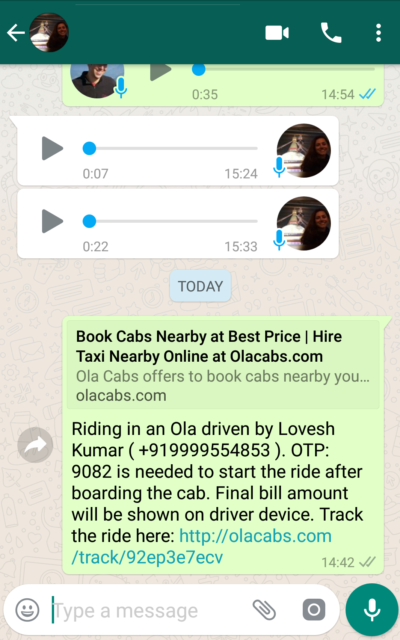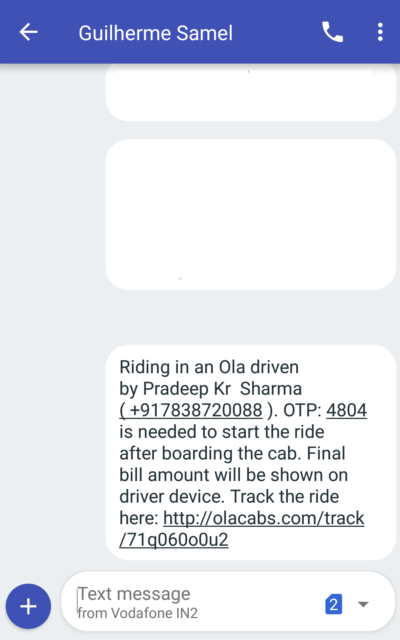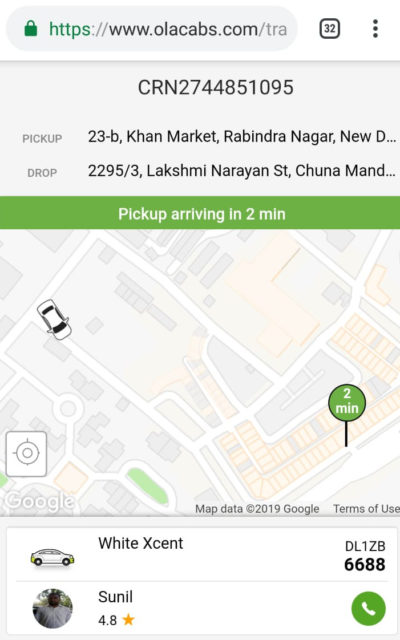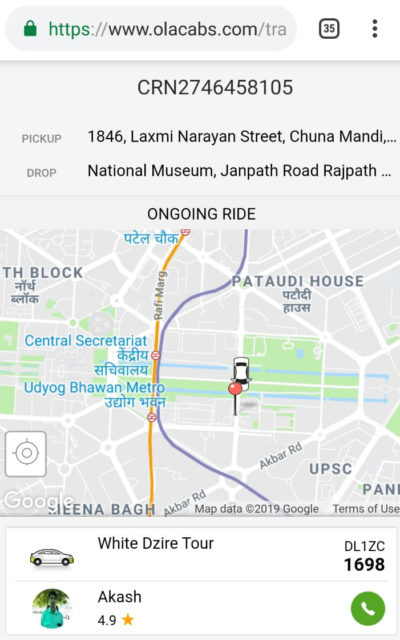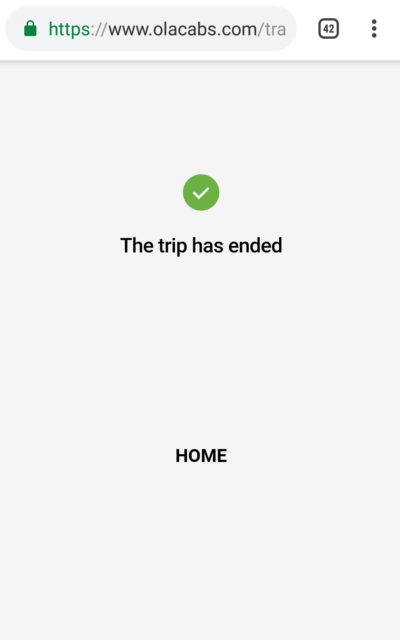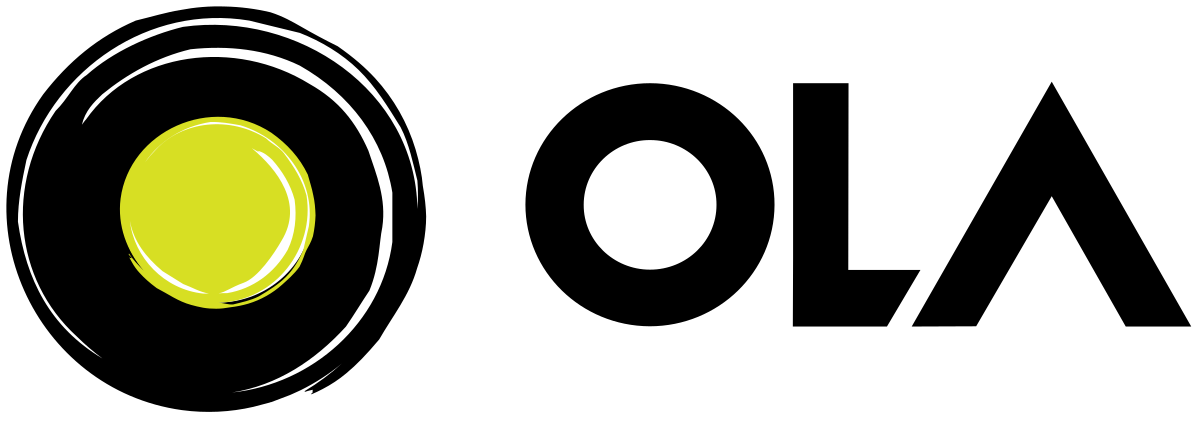 Works great in some situations and regions as in larger cities;
Works great in some situations and regions as in larger cities;- From Delhi airport hasn't worked well the last few times;
- É common drivers do not know how to use a map and we have to help them find us or even find them;
- Request a race location with good reference point (name of famous store, corner, temple, monument, museum, etc) can help a lot as well as, if necessary, ask an Indian from a nearby trade, police, etc, help by calling the driver;
- Sometimes they decide not to come (just like taxi and tuctuc drivers do not accept to make the race to the place where we are going) and we see that the car stops on the application map. Sometimes this happens due to lack of internet, for example on the driver's cell phone (often very simple with limited antenna), it's worth waiting a while, otherwise the application starts charging for cancellations;
- I always pay a good amount more because it is very little.
- I often request the Prime mode (car a little less poorly maintained than the smaller ones), just as cheap;
- Application is called Hello Cabs India and can be easily downloaded from Google Play Store or Appel Store on your cell phone through this link:
- Pickup at: write the name of the place where you are or point and confirm the place with the marker on the map;
- drop location: write the name of the place where you are going or point and confirm the place with the marker on the map;
- Premium: Choose the vehicle category. We suggest 'Prime' as it is a little less poorly maintained than the minis, for example;
- Map: you will see your driver arriving on the map;
- Min: you will see the estimated time to arrive (it can be longer);
- Car: you will see the color, model, brand and license plate of the car;
- Biker: you will see the driver's rating;
- call driver: you can call the driver;
- cancel ride: you can cancel the request for example if the driver takes too long;
- More: you can share (share) your race with Guilherme for example;
- OTP: is the race code that the driver will request when getting into the car for the safety of both;
- Estimated cash to be paid: estimated amount to be paid in cash (Indian Rupees);
- plate of car: check the license plate of the car;
- OTP: driver will ask for the OTP code (check on the driver's monitor that his system has accepted it as well as on his cell phone);
- enjoy your ride: enjoy your run;
- Share details: you can share your race with Guilherme for example (explained below);
- Emergency: you can click this button for emergencies too;
- Share details (in the image above): you can always share your race information with Guilherme, for example;
- Whatsapp: options will appear. Whatsapp is usually the most practical. You can also by email and messages (torpedo);
- Details shared: Guilherme will receive the driver's name, the driver's phone number, the race's OTP code and a link through which he can follow the race;
- Accompaniment: Guilherme can follow the arrival, during the journey and the completion of his race (with the local internet allowing):
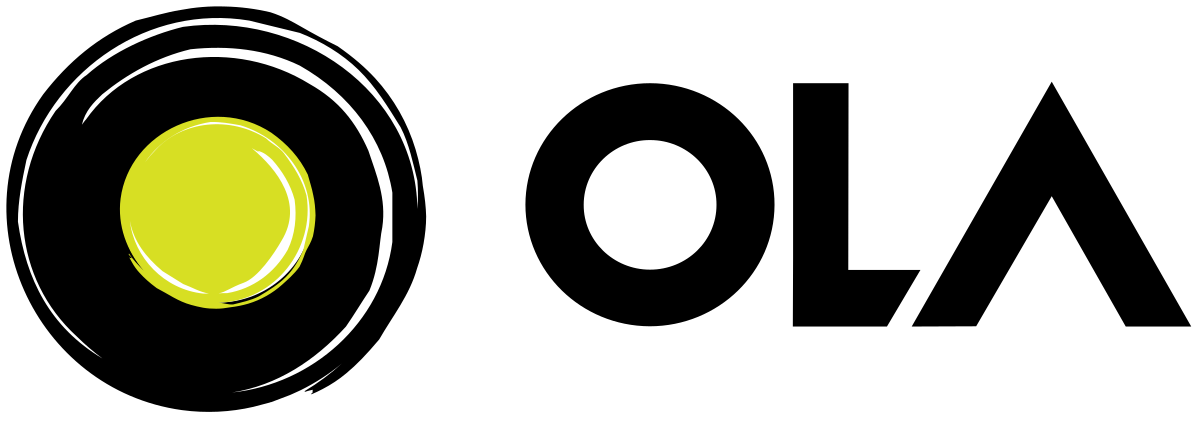 Works great in some situations and regions as in larger cities;
Works great in some situations and regions as in larger cities;